10 Essential Minecraft Survival Tactics: Best Tips and Tricks for Newbies
Are you already fascinated about Minecraft? Then, this one-stop guide for survival (survival mode) in Minecraft will surely come handy!
While the goal of this article is to cover as much ground as possible to help newcomers and aspiring Minecraft gamers to learn how to hone their skills. These tips and tricks are arranged by order of simplicity and are made easy to read from the beginning to end, for better understanding.
Also read: How to play Minecraft with Friends: 7 Tips for Getting Started with Minecraft (Beginners Guide)!
Once again, this guide is for players who want to know how to get started with Minecraft and those players who want to just pass the time.

But first, let’s break down what is meant by “Survival Mode” in Minecraft!
What is Survival Mode?
The original game mode in Minecraft is known as “Survival Mode” where players need to collect resources, build structures, manage hunger, battle mobs, and explore more in order to survive. If you’re looking to join a community of survival enthusiasts, you can find Minecraft Survival servers here to enhance your experience.
In the survival mode, the player must try to survive by altering the terrain, including building to fulfil their needs and keeping an eye on the Health and Hunger Bar. While it depends on what difficulty level the player chooses to play, either the danger of bar depleting or life-threatening may arise.
The main objective of the survive mode is to survive, armed with only the right hand. It will be quite difficult to do so for a longer time without acquiring the much-needed resources.
10 Essential Minecraft Survival Tactics
It should be noted that survival may be played offline or online, provided the player has initially connected to the Internet, which allows the game files to be downloaded to their computer.
1. The New World
After you’re randomly spawned in a new world, you have to try to survive by gaining experience, gathering material, building shelter, and fighting off the hostile mobs.
The new world you will spawn is a random place and it’s where you will also end up when you die.
So try to remember the location by pressing F3 on your keyboard, though this may not work on some computers; alternatively you can enable them in the “Create World” screen.
2. Digging Safely
In Minecraft, digging or mining underground presents quite a bit of danger, so you need to mine carefully to avoid falling when digging straight down or falling sand and flowing lava on digging upward.
While breaking of the block underneath always increases the danger of you falling into a pit or a pool of lava. Therefore, staircase mines are very useful as they won’t require you to dig straight down. And to quickly stop the flowing lava with blocks such as cobblestone.
3. Building a Crafting Table
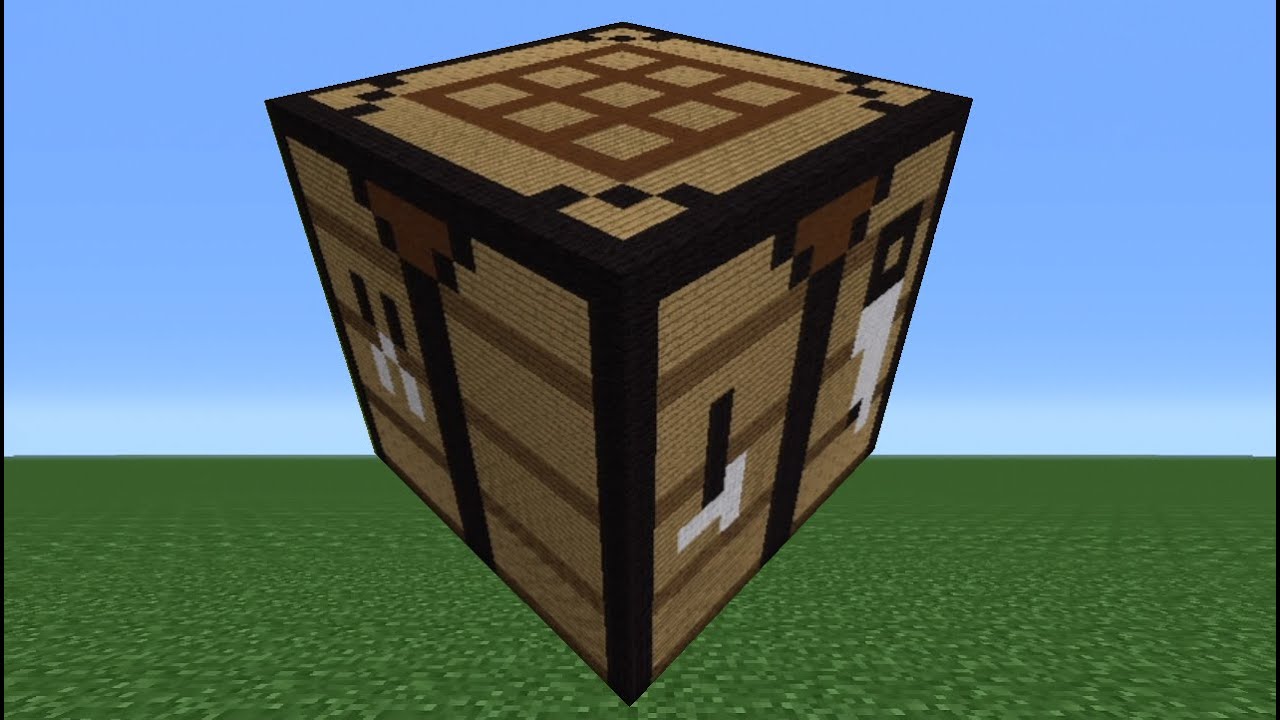
If you want to build a crafting table, you need to find trees to gather logs, which you can do by simply clicking and holding the left mouse button while the cursor is on a logs block, you must hold in until it breaks and drops the block. And once there are no more trees in the immediate area, just walk towards a direction until you see some trees.
And to craft the wood to wood planks, you’ll need to drag the wooden blocks in one’s inventory, using the commands: Y on Xbox, E on PC, and Triangle on PlayStation, to any place within the 2×2 crafting grid.
Then, you can create a Crafting Table by placing one plank in each place in the crafting grid and dragging and dropping the table to the right of the arrow into your inventory.
4. Gathering Resources and Reshaping the terrain
After you’ve got a crafting table, you can make other tools and also many other items which will enable you to gather resources and reshape the terrain as you deem fit through customization, mining, and creativity.
But first, you need a wooden pickaxe, which you can also craft and use to mine some stone, using the cobblestone to make the other stone tools. And remember to gather stray coals that you come across.
5. Shelter for Your first Night
For your first night, you will need to get a shelter. While many players prefer to build pillars, or simply by digging a hole in a mountain.
Whatsoever you choose to build, you should always remember to bring torches to illuminate your shelter so that no mobs can be able to spawn in your shelter.
And note that it is not safe to venture outside in the night, especially on your first night.
6. Keeping Hunger at bay
The hunger increase depends on the difficulty setting and the number of hostile Mobs.
So, for any difficulty level above “Peaceful”, you’d have greater urgency to procure a reliable source of food, sword, and armor for effective protection from mobs that spawned at night or in dark areas.
7. Killing Hostile Mobs

In Minecraft, Mobs is name for monsters which spawn mostly at night or in dark places including in your home.
Those that spawn during the day, have to be killed for you to gather food items they drop, which you can cook in a furnace, also another indispensable item you have to keep.
8. Finding Coal
For a successful and promising start in Minecraft Survival, you have to find coal and shelter.
Though you can spend your first nights without it, it will soon down on you that it’s the most important resource that helps with everything from smelting iron to cooking your food.
Finding enough coal will definitely help you survive the night, and you need to gather as much as you can find.
9. Hunting for Stone
Hunting for stone is an important aspect of starting off in Minecraft. You can easily use the wooden pickaxe to mine at least about 10 cobblestone blocks.
Also, using the cobble to make a stone sword and a stone pickaxe. If done correctly, then you can start looking for some food. And make sure you take all the food you can find.
10. Exploring the world
At this stage, it is now up to you do decide what you want to do. After build amazing structures, you can start exploring the world or you can keep to a central point and create your very own self-sufficient little haven.
But you may want to try your luck at going through the “end world”, where you decide what you make of this whole near-infinite world. If you choose to do so, you can visit the End City to collect resources, or complete the challenges by pressing L on the keyboard for Minecraft Java.
In conclusion, after you “beat” the game, you can continue exploring the world and play in general. However, when it comes to online gaming the server performance really matters and for that you need the best game server hosting service. At SeekaHost we have tested and best Game Server that will do exactly what you’d expect!
Author Profile
- Guest Blogger & Outreach Expert - Interested in Writing Blogs, Articles in Business Niche | News Journalist By Profession in the United Kingdom
Latest entries
 Domain RegistrationJanuary 25, 2025Every UK Shop Needs a .shop Domain Name to Thrive in the Digital Age
Domain RegistrationJanuary 25, 2025Every UK Shop Needs a .shop Domain Name to Thrive in the Digital Age BloggingFebruary 4, 2022How to Create a Content Marketing Strategy Step-by-Step
BloggingFebruary 4, 2022How to Create a Content Marketing Strategy Step-by-Step Domain RegistrationApril 15, 2021How to buy domain and hosting for WordPress website or blog?
Domain RegistrationApril 15, 2021How to buy domain and hosting for WordPress website or blog? BloggingFebruary 10, 2021Top 10 Fashion Bloggers in London & their Blogs to follow in 2020
BloggingFebruary 10, 2021Top 10 Fashion Bloggers in London & their Blogs to follow in 2020


