Boosting Your Business Website’s Performance: Key Strategies for Faster Load Times
A fast, responsive website is no longer optional for businesses — it is essential. Website speed directly influences visitor engagement, conversion rates, and overall brand perception. Users expect pages to load quickly and seamlessly across all devices, and businesses that fail to meet these expectations risk losing valuable traffic. Improving your business website’s performance involves a combination of strategic optimisations that work together to create a smooth user experience.
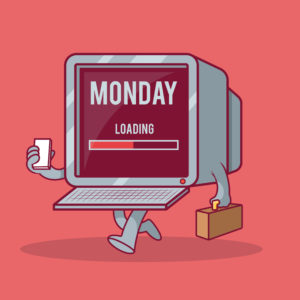
Image Optimisation
Images are often one of the largest elements on a web page, and poorly optimised visuals can significantly drag down loading times. Reducing image sizes without compromising quality is vital. Use modern formats like WebP, which offer superior compression compared to traditional JPEG or PNG files. Implement lazy loading for images, ensuring they only load when they appear in the user’s viewport. This method reduces the initial page load burden and improves perceived performance.
Additionally, using responsive images tailored to different device screen sizes ensures that mobile users aren’t forced to download unnecessarily large files. Image optimisation tools and plugins can automate much of this process, making it easy to maintain fast load speeds without sacrificing visual appeal. Regularly reviewing and updating your media library also helps to remove outdated or oversized images that could hinder performance.
Minify Code and Optimise Delivery
Excessive code can slow down a site’s loading time, especially when scripts and stylesheets are bloated. Minifying HTML, CSS, and JavaScript files removes unnecessary characters like spaces, line breaks, and comments, leading to smaller file sizes. Bundling scripts and stylesheets where possible also reduces the number of server requests needed to load a page.
Implement asynchronous loading for non-critical JavaScript to prevent scripts from blocking the page rendering process. Utilising Content Delivery Networks (CDNs) can further optimise code delivery, ensuring users download site assets from servers geographically closer to them.
Invest in Quality Hosting
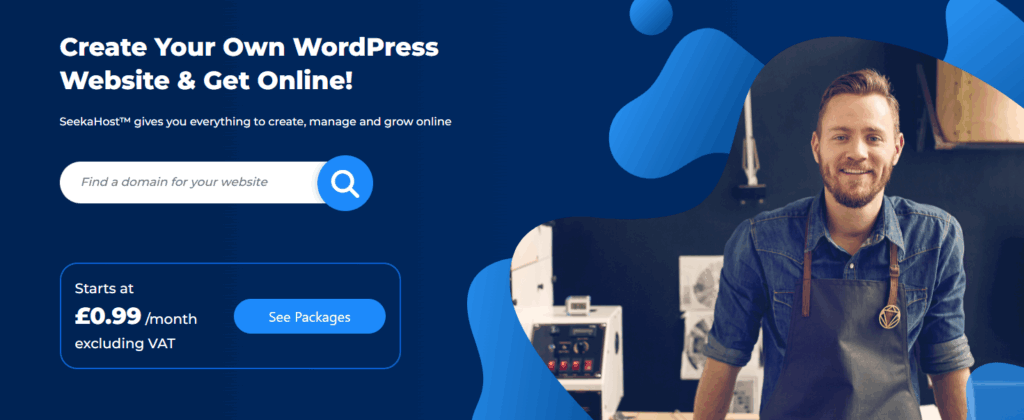
Your website’s hosting environment plays a critical role in its overall speed and reliability. Shared hosting plans, while affordable, often come with resource limitations that can affect performance, especially during traffic spikes. Upgrading to a Virtual Private Server (VPS), dedicated server, or managed WordPress hosting solution can offer faster processing times and better resource allocation.
Choosing a hosting provider like SeekaHost Business Hosting that offers solid-state drives (SSDs), multiple data centres, and robust server-level caching capabilities ensures a stronger foundation for speed improvements. Look for hosts that specifically emphasise performance optimisation in their services.
Implement Effective Caching Strategies
Caching allows browsers and servers to store copies of your website’s files so that returning visitors can access your content without needing to reload everything from scratch. Browser caching, server-side caching, and object caching all contribute to faster experiences for users.
For WordPress sites, popular caching plugins can automate much of the process, providing settings that balance cached content with dynamic functionality. Ensure that caching rules are correctly configured, particularly for content that updates regularly, so users always access fresh and accurate information.
Optimise for Mobile Performance
Mobile traffic now dominates web usage, and optimising your site for smartphones and tablets is critical. A mobile-friendly website should feature adaptive layouts, streamlined navigation, and prioritised loading for core content.
Techniques like mobile-specific lazy loading, compressing resources, and reducing reliance on heavy scripts improve mobile performance. Also, consider implementing Accelerated Mobile Pages (AMP) where appropriate to offer a stripped-down, fast-loading version of critical content. Regular mobile testing ensures that your website delivers a smooth experience on all types of devices and networks.
Manage and Optimise Files
Large downloadable files can be a hidden cause of slow performance, particularly if users frequently access documents from your site. One effective method to address this is to compress a PDF file before uploading it to your media library. Compressed files load faster, consume less server bandwidth, and create a smoother experience for visitors needing to access downloadable resources.
Apply similar optimisation principles to other downloadable formats, such as videos and presentations, to ensure they do not unnecessarily inflate page load times or server resource consumption.
Streamline Website Design
A cluttered website filled with unnecessary animations, oversized images, and redundant scripts not only confuses visitors but also slows performance. Streamlining your design ensures that every page element serves a purpose. Prioritise core content, eliminate distractions, and use clean, minimalistic layouts that support intuitive navigation.
Reduce the number of external fonts, limit third-party script integrations, and simplify page structures to enhance performance. A lean, focused design ultimately benefits both user experience and page loading times. Consider conducting periodic user experience audits to ensure that your design remains efficient and aligned with user expectations.
Monitor and Maintain Website Health
Consistent monitoring ensures that performance optimisations remain effective over time. Regular audits using tools such as Google PageSpeed Insights, GTmetrix, and WebPageTest can identify new bottlenecks as your site evolves.
Keep plugins, themes, and CMS installations updated to benefit from security patches and performance enhancements. Removing unnecessary plugins and themes reduces server load and improves backend efficiency. Scheduled website maintenance, including database clean-ups, ensures that your site remains lean and responsive.
Use a Content Delivery Network (CDN)
A CDN distributes copies of your website across multiple servers worldwide. When a user visits your site, they are served content from the nearest server location, significantly reducing latency. Integrating a CDN helps maintain consistent load times regardless of where users are located.
Beyond faster delivery, CDNs often include additional features such as security enhancements, traffic management, and load balancing, all of which contribute to better overall performance. Selecting a CDN provider that specialises in your business’s geographic reach can further enhance user experience.
The Bottom Line
Improving your business website’s performance requires a comprehensive strategy that addresses all aspects of speed optimisation. From image and code refinement to better hosting and effective caching, each adjustment contributes to a faster, more reliable experience for your visitors.
Regular maintenance and monitoring ensure that your site stays in peak condition as your business grows and evolves. Investing in website speed is investing in stronger customer engagement, improved SEO outcomes, and greater overall success.


