USER EXPERIENCE2025-07-08
AI vs. Real Photos - 6 Tips to Identify AI-Generated Images
MW
Written by Manuela Willbold

Remember when the first conversations about MidJourney started making their way around parties and online forums? It was magic. Almost unbelievable.
The possibilities felt endless, and those first days of experimentation were both exciting and occasionally frustrating as the outputs were incredible, albeit limited.
Now, AI-generated images are not just mainstream, but easy to create. The tech behind the tools has evolved. Outputs are becoming better, sometimes creating nearly perfect images.
And the tools are more accessible. The question now is this: can the average audience tell what’s real and what isn’t?
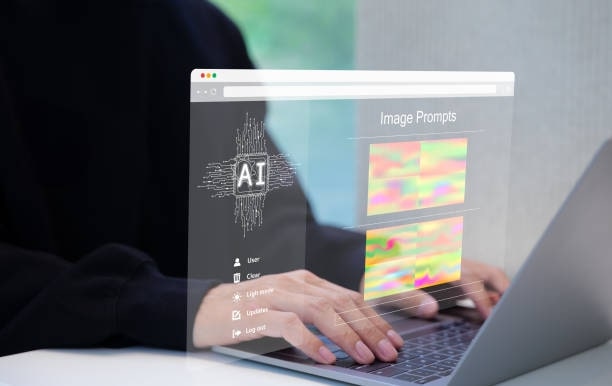 In the very beginning (that is, three years ago), most AI-generated images were obvious to spot. Eyes looked mashed up, hands had only thumbs for fingers, and even prompts asking for photo realism still produced images with an ethereal, fantasy aesthetic. The same cannot be said for some of today’s images.
The tech behind AI image generation has advanced. Without getting overly technical, there are two main processes at work in creating more believable and sophisticated images: GANs and diffusion. Both of these technologies are trained using a wide variety of images that already exist across the internet.
Take a peek at ThisPersonDoesNotExist.com. Can you tell at first glance that these aren’t real people? Upon close inspection, some faces may give a sense of the uncanny valley. Some of the images have obvious mistakes. But what if you saw them out of context, or just weren’t looking that carefully?
In the very beginning (that is, three years ago), most AI-generated images were obvious to spot. Eyes looked mashed up, hands had only thumbs for fingers, and even prompts asking for photo realism still produced images with an ethereal, fantasy aesthetic. The same cannot be said for some of today’s images.
The tech behind AI image generation has advanced. Without getting overly technical, there are two main processes at work in creating more believable and sophisticated images: GANs and diffusion. Both of these technologies are trained using a wide variety of images that already exist across the internet.
Take a peek at ThisPersonDoesNotExist.com. Can you tell at first glance that these aren’t real people? Upon close inspection, some faces may give a sense of the uncanny valley. Some of the images have obvious mistakes. But what if you saw them out of context, or just weren’t looking that carefully?
 If you are a creator or a consumer, you may feel torn about using AI in creative spaces. But AI tools don’t need to be completely discarded in the creative process. Even the most accomplished artists will sometimes be hindered by menial tasks or inspiration blocks.
Using AI image creation tools can undeniably help overcome these challenges. For example:
If you are a creator or a consumer, you may feel torn about using AI in creative spaces. But AI tools don’t need to be completely discarded in the creative process. Even the most accomplished artists will sometimes be hindered by menial tasks or inspiration blocks.
Using AI image creation tools can undeniably help overcome these challenges. For example:
Why It’s Getting So Hard to Tell AI Imagery From Reality
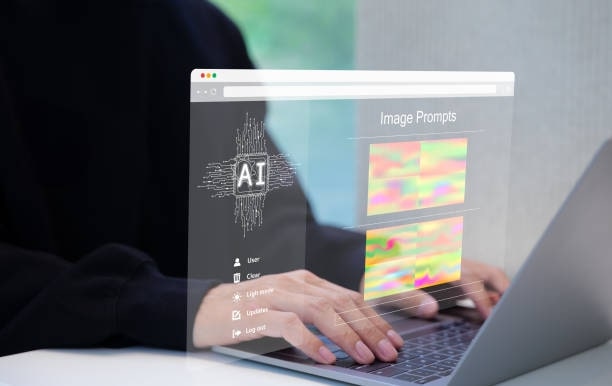 In the very beginning (that is, three years ago), most AI-generated images were obvious to spot. Eyes looked mashed up, hands had only thumbs for fingers, and even prompts asking for photo realism still produced images with an ethereal, fantasy aesthetic. The same cannot be said for some of today’s images.
The tech behind AI image generation has advanced. Without getting overly technical, there are two main processes at work in creating more believable and sophisticated images: GANs and diffusion. Both of these technologies are trained using a wide variety of images that already exist across the internet.
Take a peek at ThisPersonDoesNotExist.com. Can you tell at first glance that these aren’t real people? Upon close inspection, some faces may give a sense of the uncanny valley. Some of the images have obvious mistakes. But what if you saw them out of context, or just weren’t looking that carefully?
In the very beginning (that is, three years ago), most AI-generated images were obvious to spot. Eyes looked mashed up, hands had only thumbs for fingers, and even prompts asking for photo realism still produced images with an ethereal, fantasy aesthetic. The same cannot be said for some of today’s images.
The tech behind AI image generation has advanced. Without getting overly technical, there are two main processes at work in creating more believable and sophisticated images: GANs and diffusion. Both of these technologies are trained using a wide variety of images that already exist across the internet.
Take a peek at ThisPersonDoesNotExist.com. Can you tell at first glance that these aren’t real people? Upon close inspection, some faces may give a sense of the uncanny valley. Some of the images have obvious mistakes. But what if you saw them out of context, or just weren’t looking that carefully?
6 Ways to Tell an AI Image From the Real Thing
Here is your visual literacy cheat sheet for detecting AI-generated images.1. Hands and Limbs
They say you can tell a lot about a person by looking at their hands. The same holds true for AI-generated images with hands in them. Check for:- Too many fingers
- Fingers melting together
- Limbs in impossible poses
2. Text
AI can’t generate text in images very well, with attempts to string words together in an image often appearing more similar to alphabet soup than an actual sentence. Look carefully at signs, book covers, cereal boxes, or even wine or water bottles. Jumbled letters are a likely sign that the picture is generated. Look carefully for:- Gibberish words that make no sense together
- Letters crashing into each other
- Fonts that change mid-word
3. Hair
Human hair usually flows, shines, gets tangled, or puffs (especially on humid days). Human hair has texture and character. AI hair often sits there. Either that or it doesn’t render in a way that makes sense in the real world. Look out for:- Hair that blends into walls, necks, clouds, or whatever else is in the background
- Strands floating randomly
- Bald patches where they shouldn’t be
4. Geometry and Symmetry
AI images usually grasp for a sense of geometry and symmetry, both imperfectly and in places where it’s not likely you would find perfect geometry and symmetry. Keep an eye out for:- Features that are perfectly mirrored
- Eyes that don’t agree on where they are looking
- Wallpaper or other patterns that needlessly repeat
- Subtle proportion inconsistencies
5. Glossy, Rendered Finishes
Many AI images have the distinct appearance of having a photo filter. Like things are just a little too clean. For example:- Skin that looks like it’s made of plastic
- Textured surfaces that look too smooth
- Expressions or details that look cartoonish
6. Strange Backgrounds
Some AI-generated images are near-perfect in the foreground, with the background looking lazy in comparison. Pay close attention to the outskirts of images to see if they look as realistic as the main subject(s). Check for:- Objects that fade away into the horizon
- Out-of-place architectural elements, like stairs that lead nowhere or doorknobs in trees
Tips for Artists: Making Peace With AI Tools
 If you are a creator or a consumer, you may feel torn about using AI in creative spaces. But AI tools don’t need to be completely discarded in the creative process. Even the most accomplished artists will sometimes be hindered by menial tasks or inspiration blocks.
Using AI image creation tools can undeniably help overcome these challenges. For example:
If you are a creator or a consumer, you may feel torn about using AI in creative spaces. But AI tools don’t need to be completely discarded in the creative process. Even the most accomplished artists will sometimes be hindered by menial tasks or inspiration blocks.
Using AI image creation tools can undeniably help overcome these challenges. For example:
- If you’re stuck in a rut, use AI to ask you questions, sketch out rough drafts, or help you make associations between concepts.
- AI can create baseline outputs which can then be changed, tweaked, repainted, and remixed as much as necessary to make a piece feel more you.
- Be honest. If you’re using AI as part of your process, don’t lead your audience to think that you are doing everything 100% manually.
- Protect your information. Many tools, especially the free ones, collect your prompts and pictures. Use online data protection best practices. Use a VPN app to keep your IP and other information safe.
Author Profile
MW
Manuela Willbold
Blogger and Educator by Passion | Senior Online Media & PR Strategist at ClickDo Ltd. | Contributor to many Business Blogs in the United Kingdom | Fascinated to Write Blogs in News & Education I have completed a journalism summer course at the London School of Journalism and manage various blogs.
Share this article
Share this article
Free SSL Certificates

Recent Posts
Why your E-Store’s new Personal Digital Assistant is our N8N VPS Hosting
How to Use the Best WordPress Cache Plugin (WP Blink Cache) to Improve WordPress Speed for Better SEO
AI Overviews: What They Are and How to Optimise for Them
DevOps for Digital Entrepreneurs: Automating Your Online Business from the Backend
How Your Hosting Speed Impacts Google Rankings and SEO Performance
