Now its time to get ready for the consultation, make sure to have everything ready that you want to talk about in the consultation. This can take up to one hour and will involve discussing your ideas, or problems, and finding you the best solution to help get it resolved.
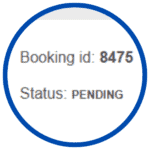
You will first receive an email to confirm we have received your booking, make sure to check your spam folder if you haven’t received an email within 10 minutes.

You booking will be manually confirmed and once confirmed you will receive another email showing the status of “confirmed”.

Get ready for your consultation, make sure to have all your questions or anything needed to best advise you. We recommend making a list so you don’t miss anything out.
To cancel or reschedule you will need to login in to the booking dashboard. From here you can manage any of your bookings.
If you booked as a guest please email us on james@seekahost.co.uk and provide your booking id, found on your email.
| Cookie | Duration | Description |
|---|---|---|
| cookielawinfo-checkbox-analytics | 11 months | This cookie is set by GDPR Cookie Consent plugin. The cookie is used to store the user consent for the cookies in the category "Analytics". |
| cookielawinfo-checkbox-functional | 11 months | The cookie is set by GDPR cookie consent to record the user consent for the cookies in the category "Functional". |
| cookielawinfo-checkbox-necessary | 11 months | This cookie is set by GDPR Cookie Consent plugin. The cookies is used to store the user consent for the cookies in the category "Necessary". |
| cookielawinfo-checkbox-others | 11 months | This cookie is set by GDPR Cookie Consent plugin. The cookie is used to store the user consent for the cookies in the category "Other. |
| cookielawinfo-checkbox-performance | 11 months | This cookie is set by GDPR Cookie Consent plugin. The cookie is used to store the user consent for the cookies in the category "Performance". |
| viewed_cookie_policy | 11 months | The cookie is set by the GDPR Cookie Consent plugin and is used to store whether or not user has consented to the use of cookies. It does not store any personal data. |